Starting a business on Amazon can open up vast opportunities to reach millions of customers worldwide. Whether you’re an individual seller or a business owner, setting up an Amazon seller account is the first step in launching your products in one of the world’s largest online marketplaces. In this Amazon Seller Account Setup Guide, we’ll take you through the entire process to ensure a smooth and successful setup.
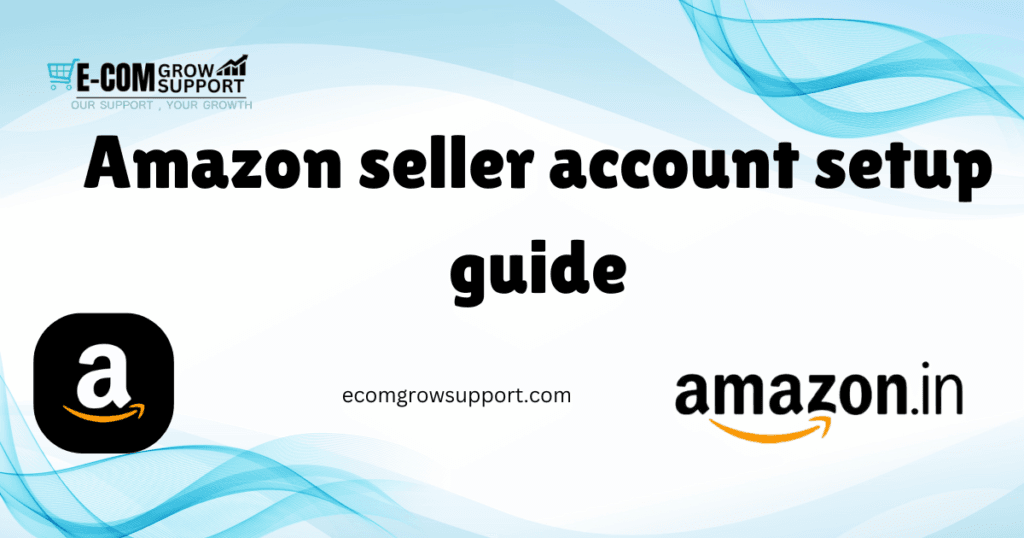
Why Sell on Amazon?
Amazon provides incredible benefits for sellers, including:
- Global Reach: Access millions of customers worldwide.
- Trusted Platform: Amazon’s credibility can improve customer trust in your brand.
- Fulfillment Services: Choose from options like Fulfillment by Amazon (FBA) to streamline logistics.
- Marketing Tools: Utilize Amazon’s advertising features to boost visibility and sales.
Step-by-Step Guide to Amazon Seller Account Setup
1. Determine Your Selling Plan
Before you start the setup, Amazon offers two types of selling plans:
- Individual Plan: For sellers planning to sell fewer than 40 items per month. You’ll pay $0.99 per item sold.
- Professional Plan: Ideal for businesses selling more than 40 items per month. The plan has a flat monthly fee of $39.99 with added features like bulk listing, advertising tools, and access to Amazon’s API.
Choosing the right plan depends on the size and scale of your business.
2. Gather the Required Information
To ensure a smooth account creation process, prepare the following:
- Business Details: Include your business name, address, and contact information.
- Email Address: A valid email to use for your Amazon Seller Central account.
- Credit Card: A chargeable card for your seller plan fees.
- Tax Information: Details for tax reporting, depending on your country.
- Bank Account: Ensure your bank account is ready for receiving payments from Amazon.
3. Go to Amazon Seller Central
Visit the Amazon Seller Central website and click on the “Sign Up” button. Choose between the Individual or Professional selling plan depending on your preference and click “Create Account.”
4. Enter Your Business Information
You’ll need to provide key details, such as:
- Legal Name of the business or individual.
- Business Address and contact information.
- Phone Number for verification.
Amazon uses this information to set up your seller account, and accuracy is critical to avoid delays in verification.
5. Provide Payment and Tax Information
After entering your business details, add your:
- Bank Account for receiving payments.
- Credit or Debit Card for subscription and other fees.
- Tax Information to comply with the applicable laws in your country.
6. Verify Your Identity
Amazon will request identity verification. You need to upload government-issued documents such as:
- National ID or passport.
- Bank or credit card statement. Ensure that all documents are up-to-date and match the details you provided earlier.
7. Set Up Your Seller Profile
Once your account is verified, it’s time to set up your seller profile:
- Business Display Name: This will be visible to buyers on Amazon.
- Shipping Settings: Choose between Fulfillment by Amazon (FBA) or Fulfillment by Merchant (FBM).
- Product Categories: Select the appropriate categories for the products you will sell.
Listing Your Products on Amazon
Once your account is fully set up, you can start listing your products. Here’s what you need to include:
- Product Title: Write an optimized product title that includes key features and primary keywords.
- Product Description: Detail the features, benefits, and specifications of the product. Use SEO-friendly keywords.
- Images: Upload high-quality images that meet Amazon’s image guidelines.
- Pricing: Set a competitive price that will attract buyers.
Fulfillment by Amazon (FBA) vs. Fulfillment by Merchant (FBM)
Choosing the right fulfillment option is essential for smooth operations.
- FBA: Amazon handles storage, packing, shipping, and customer service for your orders. This is a great option if you want to scale quickly or handle international shipping.
- FBM: You manage your own inventory, shipping, and customer service. This is suitable for businesses with smaller operations or specialized shipping needs.
Optimizing Your Amazon Seller Account
Setting up your account is just the beginning. To maximize your success, focus on optimizing your listings and account management:
- SEO Optimization: Use relevant keywords in your product titles, descriptions, and backend search terms to improve search visibility.
- Customer Reviews: Encourage satisfied buyers to leave positive reviews, which will improve your ranking and trustworthiness.
- Monitor Performance: Track your sales, customer feedback, and overall performance to adjust your strategy as needed.
Conclusion: Get Started with Amazon Seller Account Setup Today
Setting up an Amazon seller account is your gateway to selling products on a global scale. Follow the steps outlined in this Amazon Seller Account Setup Guide to ensure that your account is properly configured from the start. From gathering the right information to verifying your identity and listing your products, each stage plays a crucial role in launching your business on Amazon successfully.
Ready to get started? Contact Ecom Grow Support today at sales@ecomgrowsupport.com or call +91 9266733590 for professional assistance in setting up your Amazon Seller account and optimizing your listings for maximum success.
