Setting up your Amazon seller account is the first step to becoming part of the world’s largest online marketplace. Whether you’re an individual seller or managing a business, Amazon Seller Account Registration opens the door to a vast customer base. This guide will walk you through the registration process, helping you set up your account and start selling on Amazon smoothly.
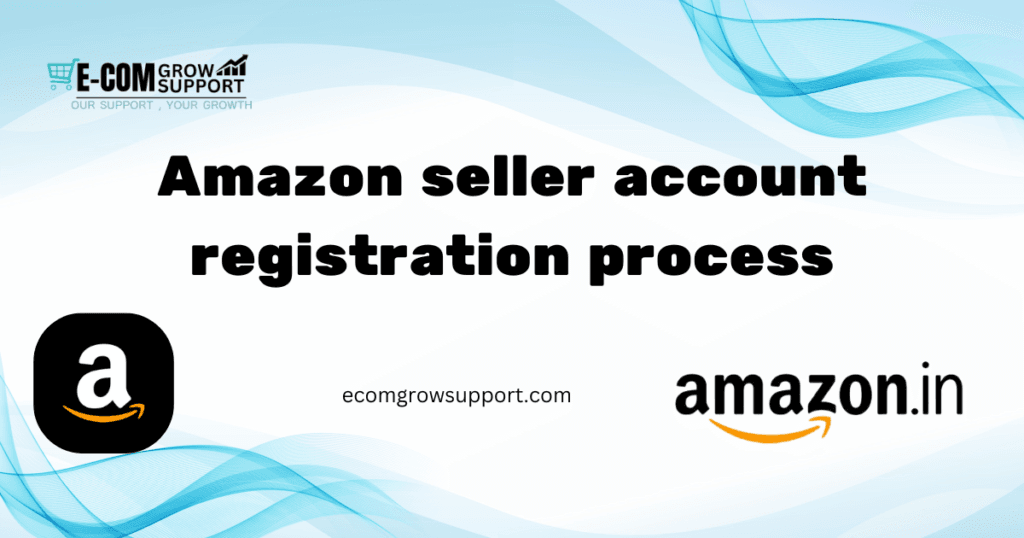
Why Register for an Amazon Seller Account?
Amazon offers sellers the opportunity to tap into millions of buyers globally. It’s an ideal platform for entrepreneurs and businesses looking to expand their reach, increase sales, and leverage Amazon’s robust e-commerce infrastructure.
Steps for Amazon Seller Account Registration
Here’s a detailed step-by-step guide to registering your Amazon seller account:
1. Choose Your Selling Plan
Amazon provides two types of selling plans:
- Individual Plan: If you’re planning to sell fewer than 40 items a month, this plan is best suited for you. It charges a fee per item sold.
- Professional Plan: For businesses and individuals selling more than 40 items a month. This plan charges a monthly subscription fee but offers additional tools and features for managing and scaling your business.
2. Gather Necessary Documents
Before starting the registration, make sure you have the following details and documents ready:
- Business Information: Your legal business name, address, and contact information.
- Email Address: An email that is not linked to any other Amazon account.
- Credit Card: A valid internationally chargeable credit card for payment verification.
- Tax Information: Your tax identification number (GST in India or EIN for the USA).
- Phone Number: For account verification purposes.
- Bank Account Details: To receive payments from Amazon sales.
3. Sign Up on Amazon Seller Central
Once you have the necessary information, visit Amazon Seller Central to begin the registration process.
- Click on the “Register Now” button.
- Choose between the Individual or Professional selling plan.
- Enter your email and select a password to create your account.
4. Provide Business Information
After account creation, Amazon will ask for detailed business information. Enter the following:
- Business Name: This will be displayed to customers.
- Address: Your official business address.
- Phone Number: Amazon will send a One-Time Password (OTP) to verify this number.
5. Enter Tax Information
Depending on your location, you will need to provide tax details:
- In India, you’ll need your GSTIN (Goods and Services Tax Identification Number).
- In the USA, an EIN (Employer Identification Number) or Social Security Number (SSN) will be required. Amazon uses this information to ensure compliance with local tax laws and regulations.
6. Set Up Your Payment Information
To ensure you can receive payments, Amazon will ask for your:
- Bank Account Details: Amazon will deposit your earnings into this account.
- Credit Card Information: This is used for seller fees and charges.
Make sure the details match the legal business name provided in your registration.
7. Create Your Seller Profile
Once your account is set up, you’ll need to create a public-facing seller profile:
- Store Name: This is the name customers will see when purchasing from you.
- Logo and Branding: Add any branding elements like logos to build a professional image.
8. Product Listing and Store Setup
With your account registered, it’s time to list your products:
- Product Titles: Make sure your titles are clear and keyword-optimized for Amazon searches.
- Descriptions: Include detailed descriptions with product features and benefits.
- Images: Upload high-quality images showing different angles of the product.
- Price: Set a competitive price that reflects market standards.
- Shipping Options: Configure your shipping preferences, or opt for Fulfilled by Amazon (FBA) if you want Amazon to handle your shipping.
9. Start Selling
Once your products are listed, you’re ready to start selling on Amazon! Make sure to:
- Monitor your listings regularly.
- Adjust prices as necessary.
- Use Amazon’s marketing tools like Sponsored Products for increased visibility.
Benefits of Registering an Amazon Seller Account with Ecom Grow Support
At Ecom Grow Support, we offer expert services to assist you with the Amazon seller account registration process. Our services include:
- Account Setup Assistance: We’ll guide you through each step of the registration process.
- Listing Optimization: We help create product listings that rank well on Amazon.
- Ongoing Account Management: From handling customer reviews to managing inventory, we take care of everything.
Conclusion
Creating an Amazon seller account is the first step toward tapping into a global customer base. With Ecom Grow Support’s comprehensive Amazon account registration services, you can start selling faster and more efficiently. Contact us at sales@ecomgrowsupport.com or call +91 9266733590 to get started today.
