Setting up and managing your Amazon Seller Central account is crucial for success in the e-commerce world. With millions of customers and a platform designed to facilitate sales, having a well-managed Seller Central account can greatly enhance your business operations. In this guide, brought to you by Ecom Grow Support, we will explore everything you need to know about Amazon Seller Central, from account creation to optimization strategies.
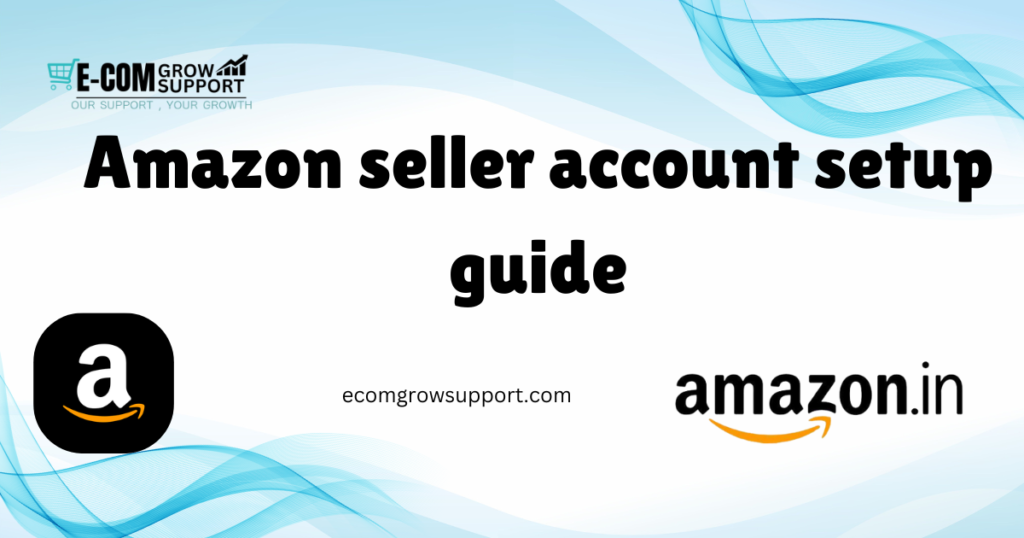
What is Amazon Seller Central?
Amazon Seller Central is a web interface that allows sellers to manage their sales on Amazon’s marketplace. It provides various tools and resources for listing products, managing inventory, processing orders, and analyzing performance. By utilizing Seller Central effectively, you can maximize your sales potential on one of the world’s largest e-commerce platforms.
Setting Up Your Amazon Seller Central Account
Step 1: Sign Up
To get started, follow these steps:
- Visit Amazon Seller Central: Go to the Amazon Seller Central sign-up page.
- Choose Your Selling Plan: Select between the Individual Plan (no monthly fee, but a per-item fee) or the Professional Plan (monthly subscription fee with additional features).
- Create Your Account: Provide your email address and choose a password to create your account.
Step 2: Provide Business Information
Fill out the necessary business information, including:
- Business Name: This will be displayed to customers.
- Address: Your business address for legal and billing purposes.
- Tax Information: Input relevant tax details, such as GST or PAN for Indian sellers.
Step 3: Payment Information
Enter your bank account details and credit card information for transactions and fees.
Step 4: Identity Verification
Amazon requires verification of your identity, which may include submitting:
- Government-Issued ID: Such as a passport or driver’s license.
- Utility Bill: To confirm your address.
Step 5: Complete Your Seller Profile
Enhance your seller profile by adding:
- Logo: A professional logo that represents your brand.
- Business Description: Information about your business and product offerings.
Navigating the Amazon Seller Central Dashboard
Once your account is set up, familiarize yourself with the Seller Central dashboard:
- Home: Access important notifications and performance metrics.
- Inventory: Manage your product listings and stock levels.
- Orders: Process and track customer orders.
- Reports: Analyze sales performance, customer feedback, and advertising metrics.
- Settings: Customize account settings, payment information, and shipping options.
Tips for Effective Account Management
1. Optimize Product Listings
- High-Quality Images: Use clear, high-resolution images to showcase your products.
- Detailed Descriptions: Write compelling product descriptions that highlight features and benefits.
- Keywords: Research and include relevant keywords to improve search visibility.
2. Monitor Performance Metrics
Regularly check your account health and performance metrics, including:
- Order Defect Rate: Keep this below 1% to maintain account health.
- Cancellation Rate: Aim to keep this as low as possible.
- Late Shipment Rate: Ensure timely shipping to avoid penalties.
3. Customer Engagement
- Respond to Customer Queries: Provide prompt and helpful responses to customer inquiries.
- Request Feedback: Encourage customers to leave feedback and reviews after their purchase.
4. Utilize Amazon Advertising
Consider using Amazon’s advertising options to promote your products:
- Sponsored Products: Increase visibility by appearing in search results.
- Sponsored Brands: Showcase your brand and product range.
5. Leverage FBA (Fulfillment by Amazon)
Consider using Amazon’s FBA service to:
- Streamline Fulfillment: Amazon handles storage, packing, and shipping.
- Improve Customer Service: Benefit from Amazon’s customer support for your orders.
Conclusion
Managing your Amazon Seller Central account effectively is essential for maximizing your sales and growing your e-commerce business. By following this guide and leveraging the tools provided by Amazon, you can create a successful selling strategy.
If you need assistance with your Amazon Seller Central account, Ecom Grow Support is here to help! Our expert team can guide you through the setup process, optimize your product listings, and provide ongoing support.
Contact Ecom Grow Support Today!
Ready to take your Amazon business to the next level? Contact us for personalized assistance:
- Phone: +91 9266733590
- Email: sales@ecomgrowsupport.com
- Website: www.ecomgrowsupport.com
