As an e-commerce platform that has taken India by storm, Flipkart has become a top choice for both large and small sellers looking to expand their business and reach millions of customers. For sellers, Flipkart offers a dedicated space known as the Flipkart Hub. This platform is specifically designed to make the selling process simpler, more efficient, and more profitable.
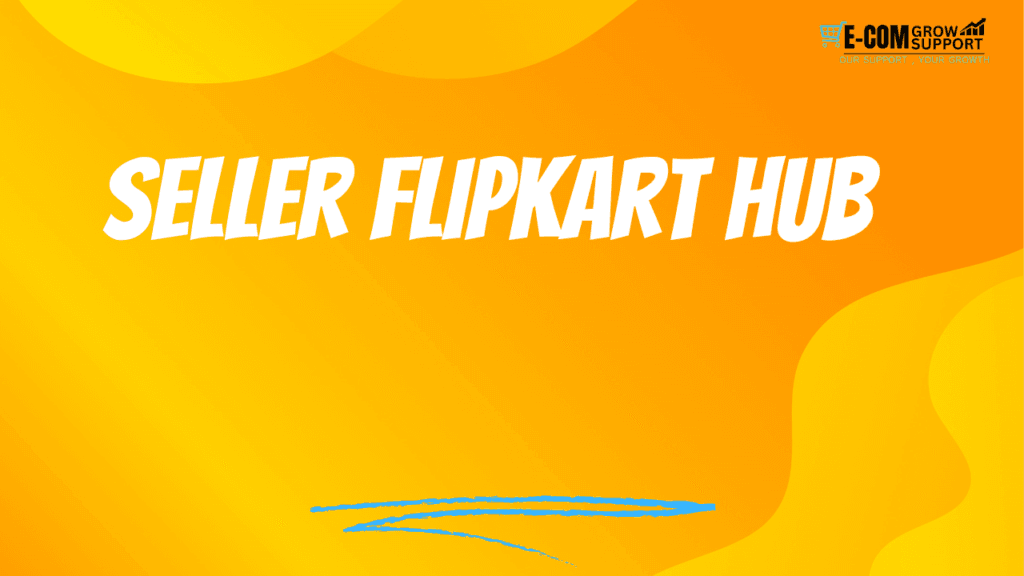
Whether you are a first-time seller or an experienced one, understanding the Flipkart Hub and its features is essential for maximizing your success on the platform. In this blog, we will walk you through the process of using the Flipkart Seller Hub, its benefits, how to set up your seller account, and how to leverage it for growing your online business.
What is Flipkart Seller Hub?
The Flipkart Seller Hub is a comprehensive platform that Flipkart offers to sellers. It acts as a one-stop destination for sellers to manage their accounts, inventory, pricing, orders, and much more. The hub gives sellers access to a range of tools and resources to help them effectively manage their Flipkart store.
The Seller Hub allows you to:
- Track and manage orders.
- Upload and manage product listings.
- Monitor your performance metrics.
- Track payments and manage finances.
- Get insights and reports on sales and customer behavior.
In short, it is your control center to run your e-commerce business smoothly on Flipkart.
Why Should Sellers Use Flipkart Seller Hub?
The Flipkart Seller Hub provides many benefits, making it indispensable for sellers. Here’s why you should consider using it:
1. Centralized Dashboard
The Seller Hub provides an easy-to-use, centralized dashboard where you can manage your entire business. From listing products to processing orders, everything can be handled from one place.
2. Easy Product Upload
Flipkart provides a user-friendly interface for uploading your products. You can upload products in bulk using CSV files or upload them one by one. This flexibility helps sellers scale their business efficiently.
3. Advanced Reporting and Insights
Flipkart Seller Hub offers detailed reports that show the performance of your products and your store. You can access real-time analytics on sales, inventory, and customer feedback. These insights help you make data-driven decisions to grow your business.
4. Inventory Management
Managing inventory can be difficult, especially when you have a large number of products. The Seller Hub makes it easy to monitor your stock, set reorder points, and avoid stockouts. It also helps you track returns and damaged products.
5. Customer Support
Flipkart Seller Hub offers integrated customer support tools that make it easy to resolve issues quickly. You can respond to customer inquiries, manage refunds, and handle returns in the same place.
6. Promotions and Deals
You can run promotions, discounts, and deals through the Seller Hub, helping you attract more customers. Flipkart offers various promotional tools like lightning deals, best price deals, and more to help boost your sales.
7. Order Management
From receiving orders to dispatching them, everything can be handled through the Seller Hub. It gives you a clear view of all your orders and their status, including canceled, returned, and pending orders.
How to Get Started with Flipkart Seller Hub
To start selling on Flipkart, you need to create a Flipkart Seller Account. Here’s how you can get started:
Step 1: Register as a Seller
- Go to the Flipkart Seller Hub website.
- Click on the “Register Now” button to begin the registration process.
- Fill in the necessary details such as your name, business name, contact information, and bank details.
- Provide a GSTIN (Goods and Services Tax Identification Number), as Flipkart requires all sellers to have one to register.
Step 2: Set Up Your Store
Once your account is approved, you can set up your seller profile:
- Choose your business category: Flipkart allows sellers to choose their business category based on what products they sell, such as electronics, clothing, home appliances, etc.
- Add product information: Start listing your products by uploading product details like images, descriptions, and prices. The Seller Hub makes this process seamless and allows you to upload multiple products in bulk using an Excel file.
Step 3: Configure Shipping and Delivery
Flipkart allows sellers to use its Flipkart Fulfillment Service (FBS) for order fulfillment, or you can choose to handle shipping and delivery yourself (Fulfilled by Seller or FBS). Here are the steps for configuring shipping:
- Choose a delivery option: You can either use Flipkart’s logistics network to fulfill orders or use your own courier services.
- Set delivery zones: Specify the areas where you want to deliver your products. Flipkart’s system will automatically calculate shipping charges based on the customer’s location.
Step 4: Manage Your Payments and Finances
Flipkart ensures that your payments are processed regularly. You can check your settlement reports to know when your payments are due. The platform offers multiple payment options like bank transfers, and you can monitor your balance directly from the Seller Hub.
Step 5: Optimize Your Listings
Your product listings are the first impression you make on potential customers, so optimizing them is crucial. Here are a few tips:
- Use high-quality images: Upload clear, high-resolution images that showcase your products from different angles.
- Write compelling product descriptions: Provide detailed and accurate descriptions that highlight the key features and benefits of your products.
- Use relevant keywords: Ensure that your product titles and descriptions are optimized with relevant keywords that customers might use to search for your products.
- Maintain competitive pricing: Research market trends and competitor pricing to set the right price for your products.
How to Improve Customer Service on Flipkart
Customer service is vital for building a successful reputation as a seller. Flipkart Seller Hub provides multiple tools to help you deliver excellent customer service:
1. Respond to Queries Promptly
Customer queries can be regarding anything from product details to shipping status. Respond promptly to ensure that customers have a positive experience with your store. The Seller Hub lets you access customer messages and reply in real-time.
2. Manage Returns and Refunds
In case a customer requests a return or refund, Flipkart Seller Hub helps you process these requests seamlessly. Always follow Flipkart’s policies regarding returns and refunds to ensure customer satisfaction.
3. Resolve Negative Feedback
Handling negative feedback quickly and professionally is important. If a customer leaves negative feedback, reach out to them and try to resolve their issue. Offering a solution or compensation can often lead to the customer revising their review.
Maximizing Sales with Flipkart Seller Hub
To grow your sales on Flipkart, you need to continuously optimize your strategies. Here are a few ways to increase your visibility and drive more sales:
1. Use Flipkart Ads
Flipkart offers advertising services to boost the visibility of your products. Use Flipkart Ads to promote your products to a wider audience and increase your chances of making sales.
2. Offer Discounts and Promotions
Run attractive deals and discounts through Flipkart’s platform to encourage more customers to buy. Whether it’s a limited-time discount or a bundle offer, promotions are a great way to attract new buyers.
3. Participate in Flipkart Events
Flipkart hosts various promotional events such as Big Billion Days, Republic Day Sales, and more. Participating in these events can help you gain massive exposure and increase sales during peak shopping seasons.
Flipkart Seller Performance Metrics
Flipkart uses several performance metrics to evaluate sellers, which ultimately impacts your visibility and sales. Here are the key metrics to focus on:
- Order Defect Rate (ODR): This includes customer complaints, returns, and cancellations. Keeping your ODR low is essential for maintaining a healthy seller account.
- Late Shipment Rate (LSR): Ensuring timely shipments is crucial. Flipkart tracks the percentage of orders shipped late, and maintaining a low LSR is essential for seller health.
- Customer Feedback: The ratings and feedback you receive from customers play a major role in building your seller reputation.
Conclusion
The Flipkart Seller Hub is an invaluable resource for sellers who want to grow their business on Flipkart. It provides a centralized platform to manage everything from product listings to customer service. By optimizing your listings, using Flipkart’s promotional tools, and providing excellent customer service, you can significantly improve your sales and build a strong seller reputation.
Whether you are just starting or looking to expand your business on Flipkart, the Seller Hub is your key to success. Take advantage of the tools and resources it provides to streamline your operations and deliver a seamless shopping experience for your customers. For more help with growing your Flipkart business, feel free to reach out to Ecom Grow Support, where we specialize in digital marketing and e-commerce solutions tailored to your needs.
4o mini
