Flipkart, one of India’s largest e-commerce platforms, connects millions of buyers with sellers every day. As a seller, tapping into Flipkart’s vast marketplace requires understanding the Seller Flipkart Hub, a crucial feature for sellers to efficiently manage their operations. Whether you’re a new seller or an experienced one, mastering the Flipkart Hub is essential for scaling your business and achieving long-term success.
This blog explores the Seller Flipkart Hub, covering its features, benefits, setup process, and tips for maximizing its potential.
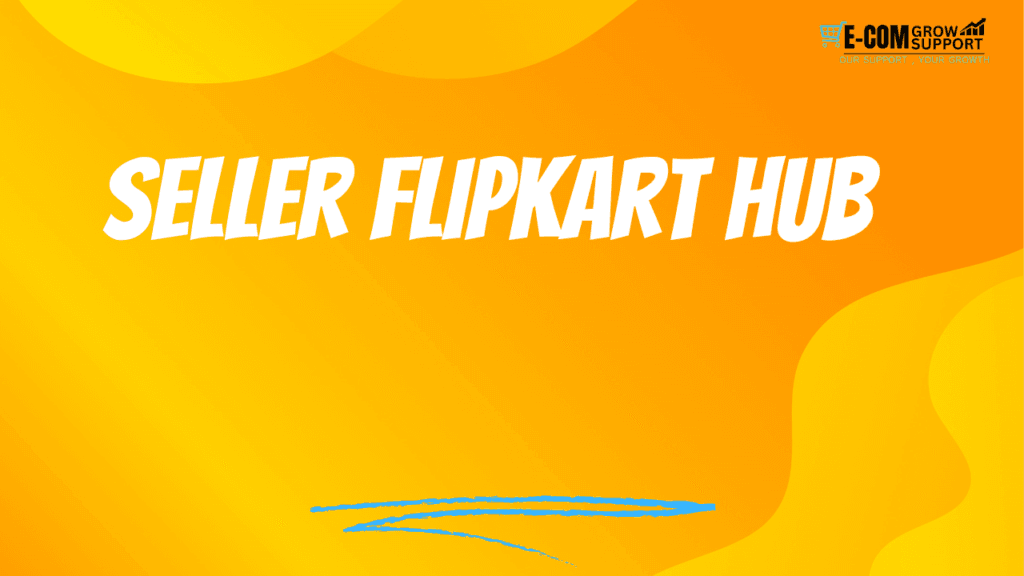
What is the Seller Flipkart Hub?
The Seller Flipkart Hub is a centralized facility provided by Flipkart to streamline inventory management, product storage, order processing, and delivery logistics for sellers. By leveraging these hubs, sellers can enhance their efficiency, reduce operational costs, and deliver products faster to customers.
Flipkart hubs are strategically located across various cities in India to reduce delivery time and improve customer satisfaction. Sellers who use these hubs gain access to Flipkart’s supply chain and logistics expertise, which simplifies inventory management and ensures faster order fulfillment.
Key Features of the Seller Flipkart Hub
1. Inventory Management
The Flipkart Hub provides a structured system for sellers to store and manage inventory. Sellers can:
- Keep their stock secure.
- Monitor inventory levels in real-time.
- Restock efficiently based on demand.
2. Order Fulfillment Services
The hub handles order processing and dispatches products directly to customers. This includes:
- Picking, packing, and shipping orders.
- Managing returns and exchanges efficiently.
3. Reduced Delivery Time
By storing products at Flipkart’s hubs located close to customer clusters, sellers can ensure faster delivery, sometimes even same-day or next-day delivery.
4. Streamlined Returns
Returns are processed through the hub, reducing the burden on the seller. The hub manages reverse logistics, making it easier for sellers to handle returned products.
5. Scalability
As your business grows, you can store more products in Flipkart hubs and expand your reach without worrying about warehousing and logistics infrastructure.
Benefits of Using the Seller Flipkart Hub
1. Faster Delivery
Customers prefer faster delivery options, and Flipkart hubs make this possible by cutting down shipping time. Faster delivery leads to better customer satisfaction and higher ratings.
2. Reduced Costs
Sellers save on warehousing and logistics costs by utilizing Flipkart hubs. Flipkart manages the storage, packaging, and delivery processes, allowing sellers to focus on other aspects of their business.
3. Improved Inventory Management
With real-time tracking and analytics, sellers can maintain optimal stock levels and prevent overselling or stockouts.
4. Enhanced Seller Ratings
Timely delivery and accurate order processing significantly boost customer ratings, which improves your overall Flipkart seller performance.
5. Better Focus on Business Growth
By outsourcing storage and logistics to Flipkart hubs, sellers can focus more on marketing, sourcing products, and scaling their business.
How to Start Using Seller Flipkart Hub
To take advantage of the Flipkart Hub, you need to follow these steps:
Step 1: Register as a Seller
If you haven’t already, create a seller account on seller.flipkart.com. During registration, you’ll need to provide:
- GST details (if applicable).
- Bank account details.
- Business verification documents.
Step 2: Activate the Fulfilled by Flipkart (FBF) Service
Flipkart’s Fulfilled by Flipkart (FBF) service is linked to the Flipkart Hub. To activate FBF:
- Log in to the Seller Dashboard.
- Navigate to the “Fulfillment Services” section.
- Opt-in for the FBF program.
Step 3: Send Inventory to the Flipkart Hub
After activation, you can send your products to the designated Flipkart Hub. Flipkart will provide details of the nearest hub for your convenience.
Step 4: Manage Listings
List your products on Flipkart with clear titles, descriptions, and images. Ensure the inventory in your Flipkart hub matches the product listings.
Step 5: Monitor Performance
Use the Seller Dashboard to track order statuses, inventory levels, and customer feedback.
Maximizing Your Success with Seller Flipkart Hub
1. Optimize Product Listings
- Use relevant keywords in your product titles and descriptions.
- Highlight product features and benefits.
- Upload high-quality images that showcase the product from multiple angles.
2. Keep Inventory Updated
- Regularly update stock levels in the hub.
- Replenish popular items to meet demand during peak sales periods.
3. Participate in Flipkart Campaigns
- Join sales events like Flipkart Big Billion Days to increase visibility.
- Offer discounts and bundle deals to attract more customers.
4. Analyze Data
- Use analytics tools on the Seller Dashboard to understand sales trends.
- Adjust pricing and inventory based on demand.
5. Focus on Customer Service
- Respond to customer queries promptly.
- Address issues related to returns or refunds with professionalism.
Challenges Faced by Sellers and Solutions
1. Inventory Mismanagement
- Challenge: Maintaining accurate stock levels can be tricky.
- Solution: Use Flipkart’s real-time inventory tracking tools to avoid overselling or stockouts.
2. Product Returns
- Challenge: Managing high return rates can reduce profitability.
- Solution: Provide detailed product descriptions to minimize mismatched expectations.
3. Competition
- Challenge: Competing with other sellers can be challenging.
- Solution: Differentiate your products with better quality, competitive pricing, and superior customer service.
Why Choose Ecom Grow Support for Flipkart Selling?
Ecom Grow Support offers end-to-end solutions for sellers looking to maximize their Flipkart business. From registration to managing your Seller Hub, we provide:
- Account Management Services: Handle listings, inventory, and order management.
- SEO and Marketing: Optimize your store for better visibility and customer reach.
- Data-Driven Insights: Use analytics to improve performance and boost sales.
By partnering with Ecom Grow Support, sellers can focus on growing their business while leaving the operational challenges to us.
Conclusion
The Seller Flipkart Hub is an essential resource for anyone looking to grow their business on Flipkart. By leveraging the tools and services provided by Flipkart hubs, sellers can streamline operations, reduce costs, and improve customer satisfaction. Whether you’re just starting out or looking to scale your e-commerce store, Flipkart hubs offer the infrastructure and support you need to succeed.
Take advantage of the hub’s features, optimize your listings, and focus on delivering quality products to maximize your growth potential. If managing your Flipkart store feels overwhelming, consider working with experts like Ecom Grow Support to simplify the process and achieve your business goals.
